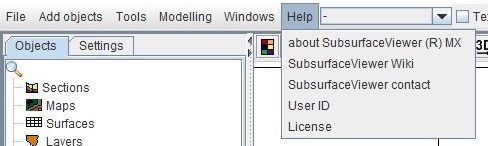
Information on the software can be found under the menu item Help.
¶ about Subsurface Viewer (R) MX
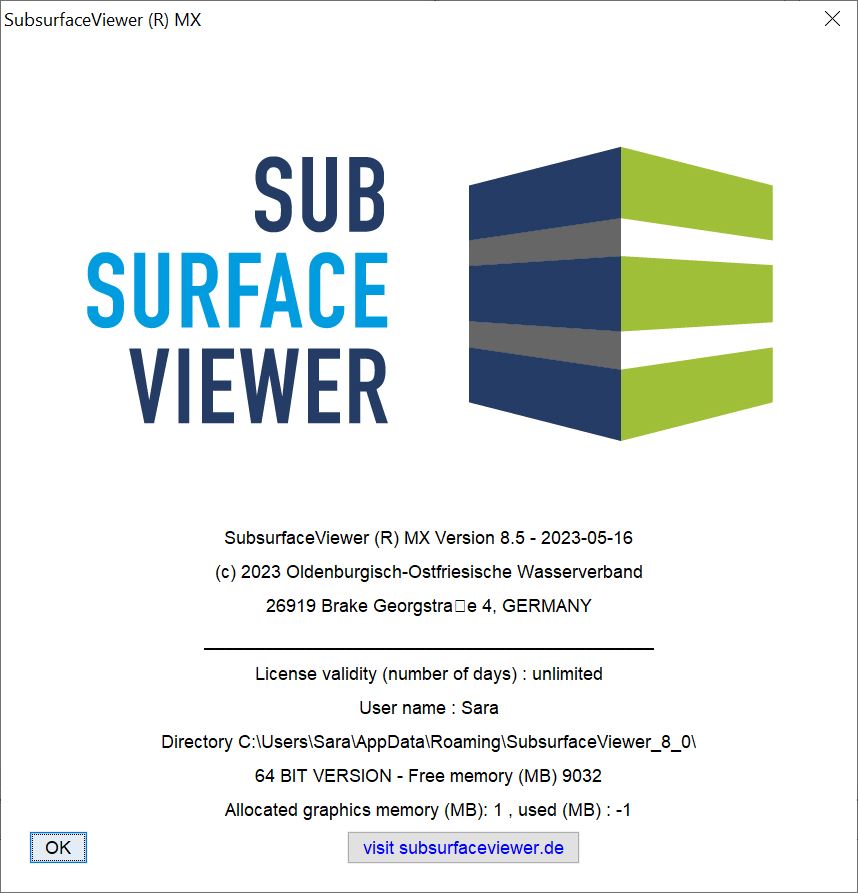
This item opens a window containing general information about the licence, the version, the memory used and the imprint. You can reach our website via the blue coloured link if you would like to contact us.
¶ SubsurfaceViewer Wiki
This item opens the documentation for SubsurfaceViewer, i.e. the page for this wiki.
¶ SubsurfaceViewer contact
This item opens the website for the SubsurfaceViewer Service-Desk, where inquiries and bugreports can be posted.
¶ User ID
Via User ID, the individual, hardware-bound user ID can be displayed, which is required for registering the software. You will need the user ID for receiving a licence for the SubsurfaceViewer.
¶ License
Under license, the user name and key data generated with the User ID can be entered in order to activate the software. Contact us via our website, which you can access from the about Subsurface Viewer (R) MX window.
Further instructions on how to activate the licence can be found at installation.