You can perform rudimentary intra-layer 3D interpolation with SubsurfaceViewer.
These methods are only plausible in the unconsolidated sediment area. For bedrock you should resort to other programmes (e.g. with SGRID spatial transformations).
Therefor you need...:
- ... a layer model with gelogical layers,
- ... integrated parameter-tabels,
- ... to choose which interpolation method you want to use (IDW or kriging).
Note: For the 2D layer-internal interpolation you need the polygons of the geological layer, exported as polygon-shape. You select this and copy it with copy via the context menu into the buffer. If you want to make 2D-averaged data out of 3D point data, follow this post. Go to the dialogues for IDW or kriging and check trim to polygon. This way, interpolation will take place within the layer polygon.
Categorical 3D indicator rigging was used in the example.
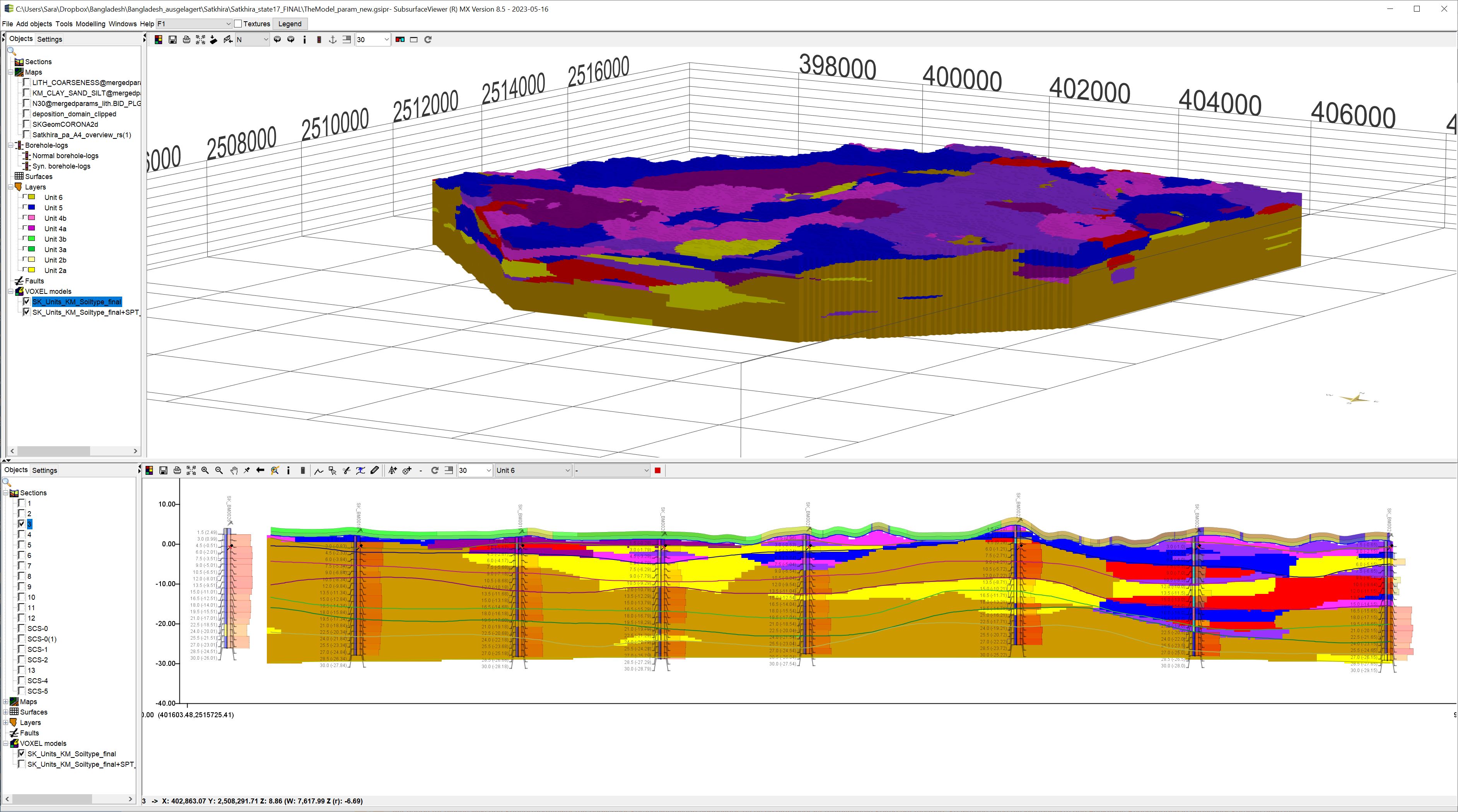
¶ Export voxel models from layer models
For information read this articel: export layers as voxel. The voxel model needs to be a regulary voxel modell.
¶ Integrate, filter and convert parameters
To integrate parameters read the quick guide. For more details read the parameter manager.
When you have integrated the parameter, use the filter in the parameter manager to select your dataset with the geological layer on Inside in which you want to interpolate.
Go to the Table extraction function in the parameter manager and extract the attribute to be interpolated from the filtered data set as a new table from the data tree. You export this table as an XYZW table with the target parameter and a vertical step size that corresponds to the planned vertical voxel resolution.
¶ select IDW or Kriging
Load the data into one of the two interpolation methods via the menu modelling. If you choose Kriging, you must define a variogram model.
Load the voxel with the layer IDs, and possibly previous layer interpolations, as master. Select the name ID from the constraint column. Because of the float accuracy, enter a slightly smaller value than the ID for min and a slightly larger value for max, e.g. to select ID = 2, enter e.g. 1.9 - 2.1. For more information, read the articles IDW or kriging.
Start the interpolation.
Repeat the process for each layer.
¶ Merge Voxel Columns
Load the voxel model from the interpolation iterations into the SubsurfaceViewer.
Open the calculator for voxel models and the filter via the settings of the Voxelmodel. Leave both windows open!
- You enter a unique name for the new column in the small text field at the top right.
- You select a layer by ID so that only the voxels belonging to the layer are displayed.
- In the calculator, leave the checkmark calculation only on selected active. You select the appropriate interpolation value belonging to the layer from the list on the right, for the formula and confirm the calculation. **You leave the window open. Please do NOT close the window and do not change the name of the output column!
- You select the next layer as in the first point, change to the second and so on.
Save the voxel model in the calculator and you are done!